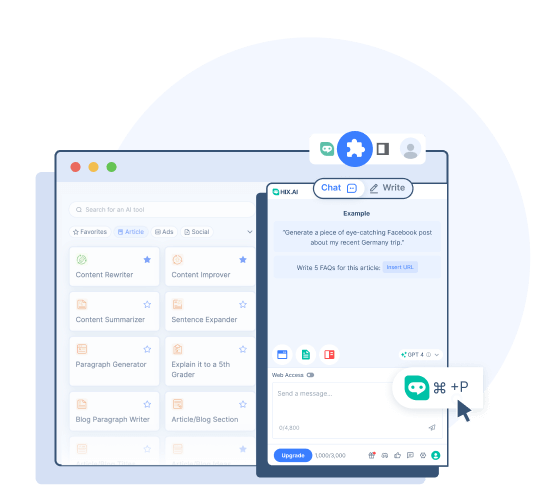BrowserGPT for Gmail
Type // to Write, Summarize & Respond to Emails 10x Faster, Just Within Gmail
Type // to Write Emails & Replies in Seconds, Right Within Gmail
Stop juggling between platforms to generate AI email content. Type // in your Gmail compose box to effortlessly write & reply to emails with one click of a button, creating a seamless workflow that saves you time and effort.
![Type // to <span class='text-[#00D3B6]'>Draft Emails</span> in no Time](https://hix.ai/cms/3_acc66eb230.png)
Type // to Draft Emails in no Time
Type // or hit the BrowserGPT icon in the compose box to craft emails with a single click.
Access myriads of ready-made email templates for any purpose like following up, requesting information, and more.
Choose an appropriate tone from 13 options that aligns with your messages and emotions.
![<span class='text-[#00D3B6]'>Respond to Emails</span> With One Click](https://hix.ai/cms/9_c64498e27d.png)
Respond to Emails With One Click
Hit the BrowserGPT icon to get 3 suggested response ideas, each tailored to the sender's intent, and with one click, get a full email reply instantly.
Or simply inform us what to write, and in one click, watch our tool crafting the perfect message in seconds.
![<span class='text-[#00D3B6]'>Quickly Recap</span> a Received Email](https://hix.ai/cms/1_57ba183447.png)
Quickly Recap a Received Email
With one click, get a concise summary of a single email to quickly grasp the main ideas.
Avoid miscommunication with summaries that outline the history and context behind a lengthy email.
Install BrowserGPT for Gmail
To access BrowserGPT within Gmail, simply:
- 1
Install BrowserGPT for Gmail.
- 2
Click the BrowserGPT icon below the Gmail compose box or type // to activate our AI tool.
- 3
Have it generate an email or reply with one click.
- 4
Review, edit, and send - you have full creative control!
Enjoy Premium AI at Budget-Friendly Prices
Why BrowserGPT for Gmail?
| 🚀 Write emails quickly | Type // to generate AI emails in seconds |
| 💬 Craft appropriate replies | Receive tailored response suggestions with a click |
| 🌟 13 unique tones of voices | Hit the right tone |
| 🎯 One-click summary | Stay on top of every discussion |
Reveal All Possibilities with BrowserGPT
Discover the unlimited potential of BrowserGPT across various platforms.
- Social Media
- Google Docs
- Emails
- Gmail
- Outlook
- Yahoo Mail
- Search Engines
- Bing
- Yahoo Search
- DuckDuckGo
- Baidu
- Yandex
- Naver
- AI Utilities
- Paraphrase
- Grammar Check
- Translate
- Summarize
- Ask AI

Install BrowserGPT for Gmail for Free Today
Install BrowserGPT for Gmail and you can type // to craft perfect emails and replies in seconds, right within the Gmail interface you use daily.