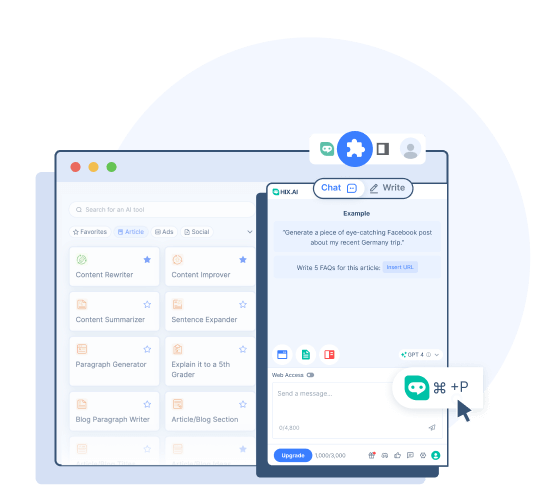BrowserGPT Sidebar
Type // to Enhance Your Web Browsing Experience with a Handy Bing Sidebar Alternative
BrowserGPT Sidebar: An AI Copilot Always Nearby
The Bing AI Sidebar looks really cool, doesn't it? However, it's only compatible with Edge. If you're a Chrome user looking for similar functionality, you might be wondering what your options are. That's where the BrowserGPT sidebar comes in.
Our smart sidebar provides a Bing sidebar-like experience, but works on Chrome and other browsers. You'll be able to enjoy our HIX Chat, a more powerful ChatGPT alternative, as well as 120+ writing assistants directly in your browser.
![<span class='text-[#00D3B6]'>Instantly Accessible</span> Anywhere](https://hix.ai/cms/instantly_accessible_anywhere_be9a7a048f.png)
Instantly Accessible Anywhere
Works on any webpage you open with your browser
Invokable by clicking the sidebar icon or pressing Ctrl/Cmd + P
Offers instant writing or research help on all major social media, search engines, and email services
![Chatbot <span class='text-[#00D3B6]'>Smarter Than ChatGPT</span>](https://hix.ai/cms/chatbot_smarter_than_chagpt_389a22e1e9.png)
Chatbot Smarter Than ChatGPT
Answer questions or explain complex ideas in any field
Know the latest trend and provide answers with accurate and updated information
Generate stunning visuals following your instructions
![<span class='text-[#00D3B6]'>Robust</span> AI Writing Tools](https://hix.ai/cms/robust_ai_writing_tool_3ee33a1109.png)
Robust AI Writing Tools
Rewrite, paraphrase, summarize, expand and much more
Write quality content perfect for your website, ads, emails or product descriptions
Help compose Tweets, Facebook posts, Instagram captions, Reddit posts, Quora answers, and so on
Plenty of customization options, including tones of voice, target audiences and languages
More Versatile Bing Sidebar Alternative
See how BrowserGPT Sidebar outperforms Bing Sidebar for Edge as your browser copilot.
| BrowserGPT | Bing Sidebar | |
|---|---|---|
| Compatible Browsers | Google Chrome, the new Microsoft Edge | Edge only |
| Language Model | GPT-3.5/4 | GPT-4 |
| Chat Limit | No limit on turns | 20 turns per conversation and up to 200 turns per day |
| AI Writing Templates | 120+ | 4 |
| Tones | 9 | 5 |
| Supported Writing Languages | 30+ | Only English |
| Social Media Writing Support1 | - | |
| Email Writing Support2 | - | |
| Search Engine Enhancement3 | Only on Bing | |
| Google Docs Edit Support4 | - | |
| Assistance on Text Selection5 | - |
1. BrowserGPT comes with features of writing posts and comments on social media, invokable by typing //. We can generate engaging content, expressive emojis and hashtags that can boost visibility. Our supported social media platforms include Twitter, Instagram, LinkedIn, Facebook, Quora, Reddit and YouTube.
2. BrowserGPT can assist you in crafting effective emails with captivating subject lines, personalized and relevant content, and appropriate tones. It works on services like Gmail, Outlook and Yahoo Mail, and you can access it by typing // when composing emails on those platforms.
3. BrowserGPT can enhance your search engine experience by offering instant, accurate and updated answers to your search queries. Our supported search engines include Google, Yahoo Search, DuckDuckGo, Yandex, Naver and Baidu.
4. BrowserGPT can optimize your Google Docs editing experience and make it like editing in Notion AI. Just start BrowserGPT on Google Docs by typing //, and you should instantly access our 120+ AI-driven writing tools.
5. When selecting any text on a web page, our Quick Lookup toolbar will show up and enable you to start an AI chat about the text, or to edit it with a series of our AI writing tools.
How to Use BrowserGPT Sidebar
Setting up and using our handy sidebar take only 3 simple steps:
- 1
Install BrowserGPT on your browser.
- 2
Click the BrowserGPT icon at the side or upper right corner of your browser, or press Ctrl/Cmd and P to bring up the sidebar.
- 3
Select Write or Chat at the top of the sidebar, and choose the tool you need or start a chat.
Enjoy Premium AI at Budget-Friendly Prices
Why Choose BrowserGPT Sidebar
| 🚀 Powerful AI copilot | Bing sidebar alternative for Chrome |
| 🌐 Works everywhere | Social media, search engines, emails |
| 🤖 Powerful chatbot | Smarter alternative to ChatGPT |
| ✍️ Versatile writing tools | Further enhance your writing |
Reveal All Possibilities with BrowserGPT
Discover the unlimited potential of BrowserGPT across various platforms.
- Social Media
- Google Docs
- Emails
- Gmail
- Outlook
- Yahoo Mail
- Search Engines
- Bing
- Yahoo Search
- DuckDuckGo
- Baidu
- Yandex
- Naver
- AI Utilities
- Paraphrase
- Grammar Check
- Translate
- Summarize
- Ask AI

Try Our AI-Powered Web Copilot Today
Supercharge your browser with BrowserGPT Sidebar, the best alternative to Bing sidebar! Get an intelligent chatbot, and instant help in your writing, posting and research through BrowserGPT's sidebar.