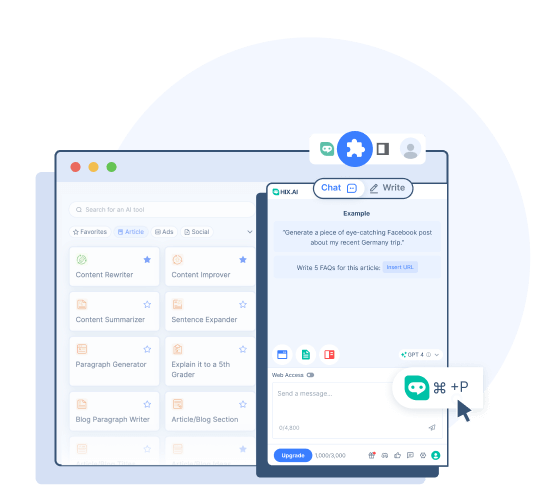BrowserGPT for Google Docs
Type // to create content 10x faster in Google Docs.
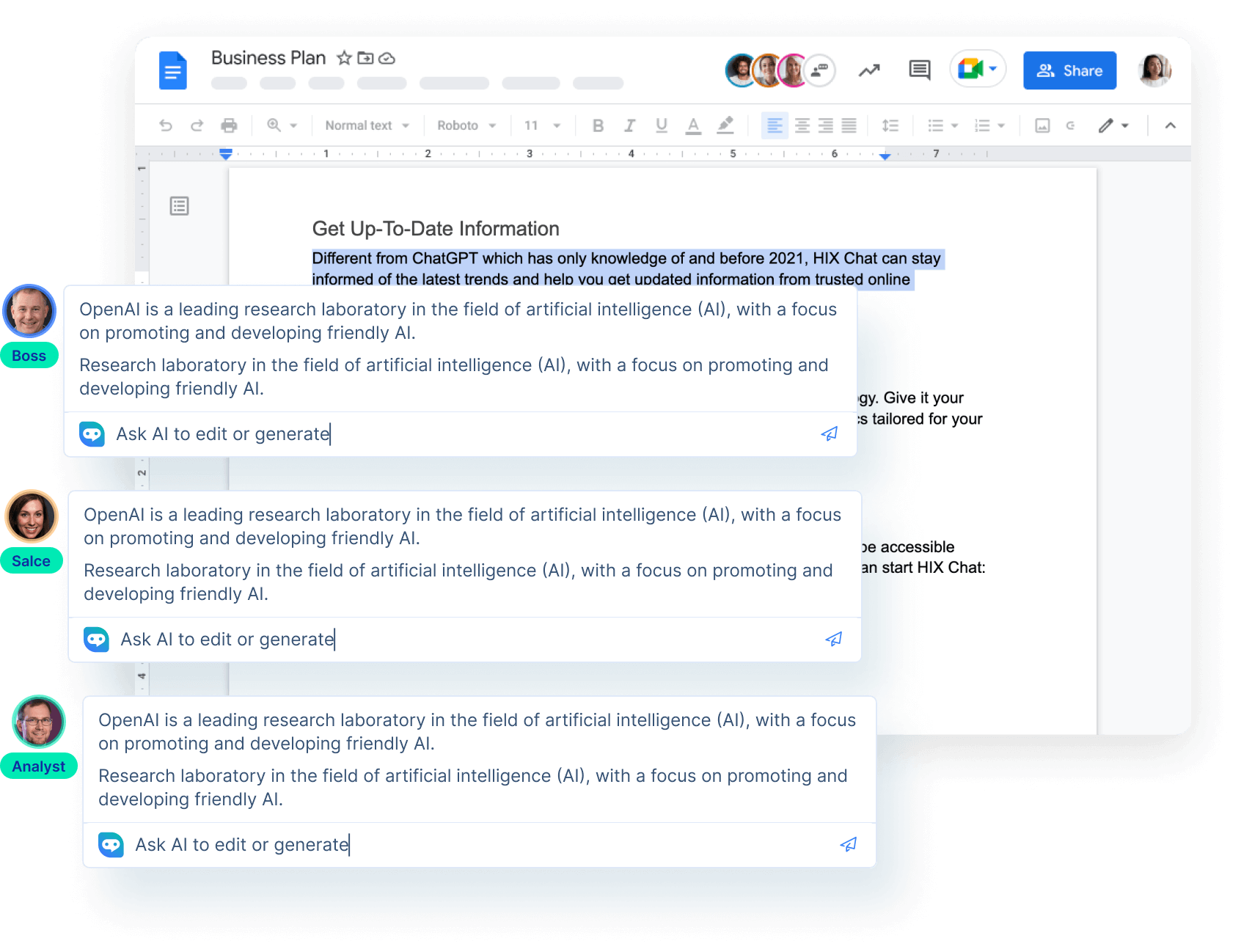
Welcome to the Future of Writing.
Forget the old way of crafting content in Google Docs. Thanks to the BrowserGPT, you can simply type // in Google Docs to activate our AI-powered tool.
Brainstorm, outline, write, and edit 10x faster, just like in Notion AI! Join the new, smarter era of lightning-fast content creation!
Next-Gen Writing Experience in Google Docs
BrowserGPT enhances Google Docs with 3 unique writing modes: AI Mode, Chat Mode, and Power Mode, revolutionizing content creation for everyone.
Type // to Enjoy Immediate Writing Assistance
Got writer's block while working in Google Docs? Just type // and our quick lookup bar will smoothly step in to assist you. Whether you need to write content from scratch or draw on some inspiration, we've got you covered.
-
Get numerous creative ideas instantly, helping you kickstart the writing process.
-
Experience a smooth writing journey as the AI suggests sentences to extend your existing content.
-
Craft blog posts, social media posts, sales emails, and more from scratch in seconds.
-
Prompt our AI tool with any requirements and see the magic happen.
Chat with Our AI Chatbot, the Ultimate Partner for Writing
Effortlessly engage in interactive conversations with our AI chatbot, HIX Chat, in our Chat Mode. As your personal assistant, it can contribute significantly to your writing process, right within Google Docs.
-
Ask for inspiration to overcome writer's block,
-
Get guidance to improve grammar, readability, structure, and coherence;
-
Request phrasing your sentences or ideas;
-
Or ask any other questions you may have!
Empower Your Content Creation with Our Diverse Set of AI Tools
Take advantage of our 120+ AI writing tools and templates in Power Mode, all expertly designed to help you craft a wide range of content and bring out the best in your work.
Set Up in a Snap
To access BrowserGPT within Google Docs, simply:
- 1
Install BrowserGPT. Access AI Mode, Chat Mode, or Power Mode directly from the top of Google Docs.
- 2
In the AI Mode, type // to bring out a quick lookup bar for smooth content assistance.
- 3
In the Chat Mode, ask AI to carry out just any task you need.
- 4
In the Power Mode, choose from over 120 writing tools to generate diverse types of content.
Enjoy Premium AI at Budget-Friendly Prices
Why BrowserGPT?
| 🧰 Google Docs + BrowserGPT | Improve your writing experience |
| 🔧 120 AI Writing Tools | Overcome writer's block |
| 🤖 Robust Algorithms | Craft unique, SEO-friendly content |
| 🌎 100+ Languages Supported | Write in any language |

Install BrowserGPT for Google Docs Now
With BrowserGPT for Google Docs, you can type // to create content faster and smarter than ever before.